The Document Map can be an easy way to navigate through any
large document you may be viewing or editing.
The Document Map will essentially show you an outline of your
document. To use it click on the View
tab and in the group labeled Show, click the check box next to Navigation
Pane. Once your navigation pane is open
there are 3 little icon tabs without labels (see picture), if you click the
first icon the document map will be visible.
You can also use the shortcut ALT-V-D
to view the Document Map, but unfortunately this short cut does not work
in Word 2007.
Subscribe to:
Post Comments (Atom)
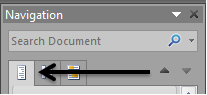

No comments:
Post a Comment